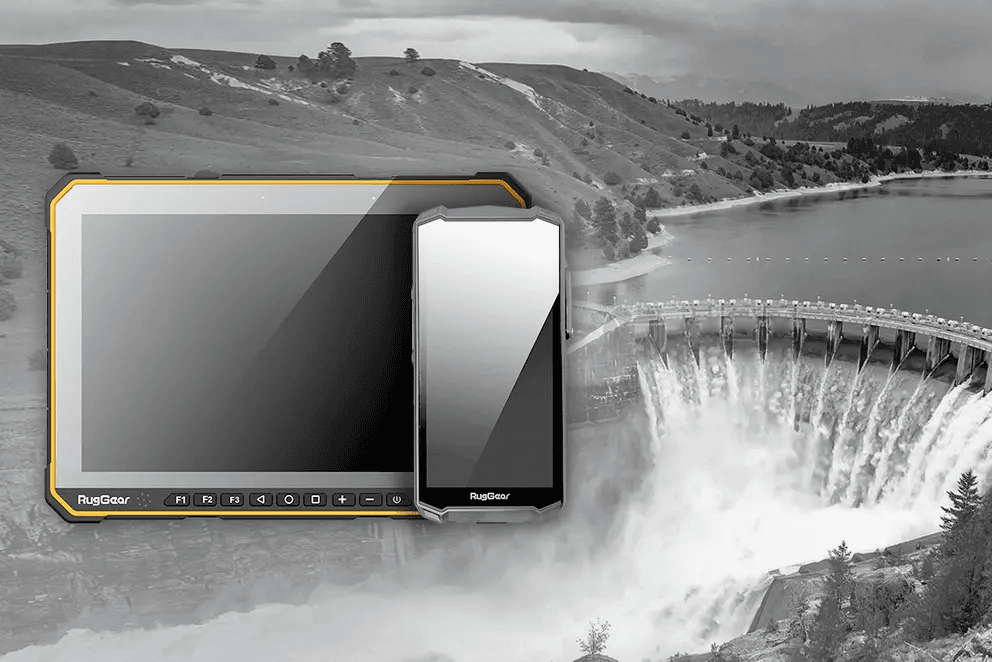Our application offers a possible solution for the implementation of Act No. 309/2006 Coll. on ensuring other conditions of occupational safety and health § 5 (1) (e) which obliges employers to organize work and establish working procedures in such a way that the principles of safe behaviour at the workplace are observed and that employees at the workplace with increased risk do not work alone without the supervision of another employee, unless their protection is otherwise ensured. The formulation “not otherwise provided” opens the door to solving the issue by using our TOUCHGUARD application with the Lone Worker Protection System (LWPS) function. Since Czech legislation does not specify how the protection should be implemented, we have developed our LWPS according to the British Standard BS 8484 (Provision of lone worker services), which describes in detail the processes of how such a system should work.
To ensure the safe and reliable operation of the TOUCHGUARD app with the lone worker protection function on smartwatches, we exclusively use Samsung Galaxy Watches together with the Samsung Knox Manage remote MDM system.
The TOUCHGUARD smartwatch-based lone worker protection app is built around monitoring unusual events that automatically raise an alarm when they occur. It is absolutely essential that the worker wears the watch with the strap fastened. The watch also has a hardware SOS button, which the worker can use to raise an immediate alarm himself in case of an emergency.
Protection of isolated workers / Lone Worker
What does the watch monitor?
- Fall – triggers an alarm when the watch detects a fall and subsequent immobility (built-in function)
- Heart rate level measurement – triggers an alarm when the heart rate is outside the set limits (e.g. below 40 or above 150 bpm)
- Inactivity/immobility – if the watch does not move for a set period of time, it will sound an alarm
- Removing the watch from the hand – detecting the presence of the watch on the hand. Removing the watch will raise an alarm.
- SOS button (long hold on the red button)
These events can be freely combined based on the environment in which the workplace at risk is located and set independently for each mobile phone.
The watch is suitable for use when we know the location of the worker (e.g. closed laboratories or other workplaces) or outside buildings where localization in case of an alarm is done by obtaining GPS data. With the LWPS function for smartwatches, due to limited battery capacity, there is no possibility to locate inside the building using iBeacons (Bluetooth transmitters).

Compact solutions for worker protection
- The watch itself is enough for the solution
- No need for a phone to which they are connected
- It is the most compact solution to protect lone workers
Independence on the phone
- The watch works autonomously without connecting to a mobile phone
- They have their own eSIM (which can’t be removed) so they have their own connectivity via LTE connection and can initiate voice calls or send SMS when needed.
- However, we recommend using Wifi as the primary connection, this improves the battery life of the watch and reduces data consumption on the eSIM
Remote watch management
Thanks to the Samsung Knox Manage cloud-based system, you can manage your watch remotely. This feature is key to the smooth running of the TOUCHGUARD WATCH. Knox Manage is the only system that can manage watches just like work mobile phones.
Samsung Knox Manage features
- Install apps and update apps automatically,
- Content limitations – e.g. cannot go into settings, cannot turn off data/Wifi, in short, settings such that the user cannot inadvertently affect the operation of the application,
- Auto Call Answer setting – when a call is made to the watch from certain phone numbers, the call is automatically answered and you can listen to what’s happening on the watch side, for example
- Wifi settings – remotely set which Wifi networks the watch will automatically connect to
- Kiosk mode – setting to use only allowed applications, in our case only TOUCHGUARD WATCH.
Web application
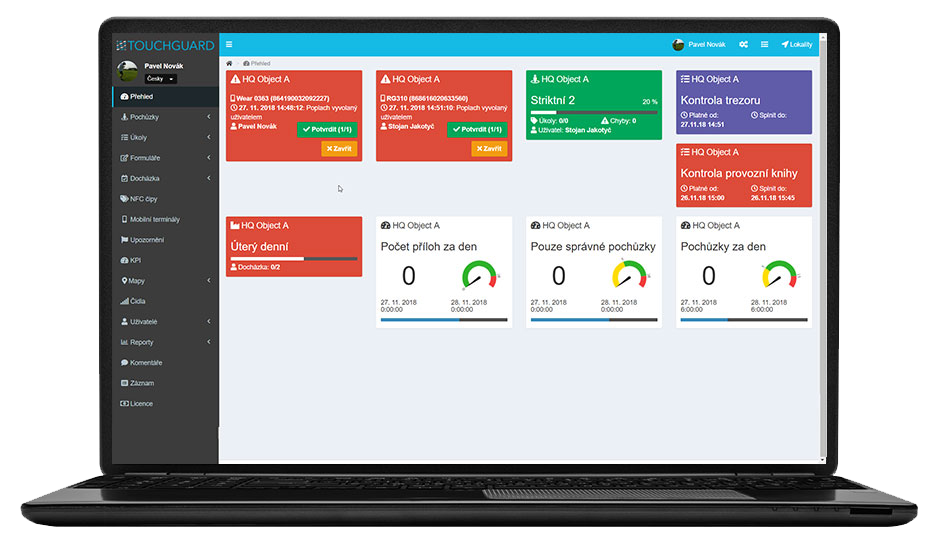
- The interface for the server part (dispatcher, administrator) is a web application that is accessible via standard web browsers.
- The interface is responsive, i.e. it is adapted for PCs, tablets and mobile phones.
- You log in to the system with your username (email) and password.
- All settings can be made here, whether it is access for dispatchers and their permissions or the complete management of functions for mobile terminals.
- Permissions for the web interface user can be set in the view/create/edit/delete levels for each individual function.
- The system is divided into sites from which any tree structure can be created. This also specifies who has access to a certain level (similarly, this can be set when editing user rights).
- All functions of the mobile watch can be set remotely via the web interface. Each watch may have different settings.
- The location of the watch can be displayed on map backgrounds