TOUCHGUARD WATCH
Introducing a long-awaited solution.
The only one of its kind in Europe.
Lone Worker Protection System for smartwatch

MAIN ADVANTAGES OF LONE WORKER TOUCHGUARD WATCH
Vital signs monitoring and alarm activation
- Fall – triggers an alarm when the watch detects a fall and subsequent immobility (built-in function)
- Pulse monitoring – triggers an alarm when the pulse is outside the set limits (e.g. below 40 or above 150 bpm)
- Inactivity/immobility – if the watch is not in motion for a certain time, an alarm is raised
- Taking the watch off the wrist – detection of the presence of the watch on the wrist. Taking the watch off the wrist sets off an alarm.
- The last option to trigger the alarm is to press the SOS button (long hold of the red button on the side of the watch)
No mobile phone needed
- The watch works autonomously without a connection to a mobile phone
- The watch has its own eSIM (which cannot be removed) so has its own LTE connectivity and can initiate voice calls or send SMSwhen neede.
- However, we recommend using Wifi as the primary connection as this helps increase the battery life of the watch and reduces data consumption on the eSIM
Remote watch management
The Samsung Knox Managecloud-based system allows to manage the watch remotely. It is a key function to ensure the smooth operation of TOUCHGUARD WATCH system. Knox Manage is the only system that can manage watches as well as working mobile phones.
Samsung Knox Manage features
- App instalation and automatic app updates,
- Content restriction – e.g. the user can´t go into the settings, can´t turn off data/Wifi. It is simply possible to create such settings that the user cannot inadvertently affect the operation of the application,
- Auto Call Answer setting – when a call is made to the watch from certain phone numbers, the call is automatically answered and you can, for example, listen to what’s happening on the “watch” side,
- Wifi settings – it can be set remotely which Wifi networks the watch will automatically connect to
- Kiosk mode – allows to use only allowed applications, in our case only TOUCHGUARD WATCH.
Compact solution for lone workers
- Only the watch is needed
- There is no needed any mobile phone to which the watch would be connected
- It is the most compact solution to protect lone workers







Web application
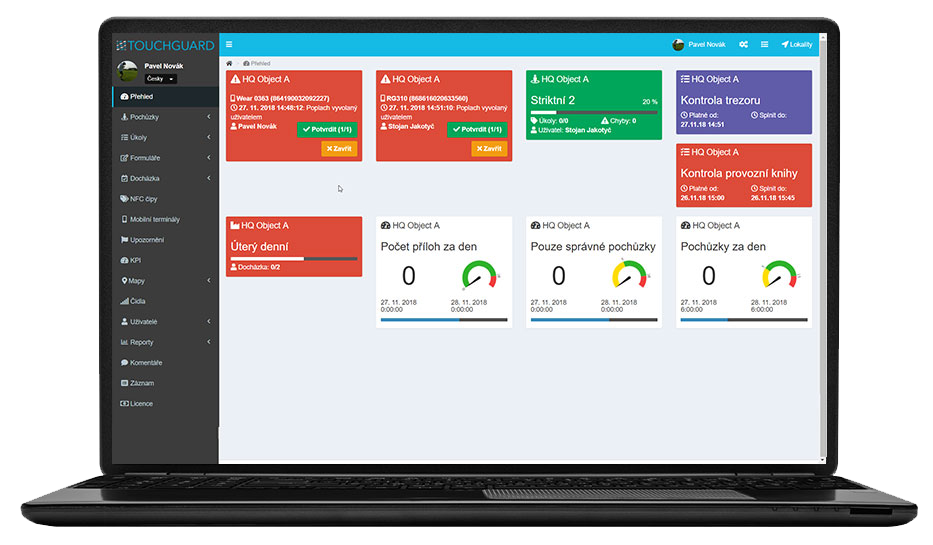
- The interface for the server part (dispatcher, administrator) is a web application that is accessible via standard web browsers.
- The interface is responsive, i.e. it is adapted for PCs, tablets and mobile phones.
- The login to the system is done via username (email) and password.
- All settings can be made in the system, whether it is access for dispatchers and their permissions or the complete management of functions for mobile terminals.
- Permissions for the web interface user can be set in levels view/create/edit/delete for each individual function.
- The system is divided into localities from which any tree structure can be created. The location specifies who has access to a certain level (similarly it can be set when editing user rights).
- All functions of the watch can be set remotely via the web interface. Each watch can have different settings.
- The location of the watch can be displayed on the map included in the web application
Lone Worker Protection System / Lone Worker
How does it work?
Act No. 309/2006 Coll. on ensuring other conditions of occupational safety and health states in § 5 (1) (e) that the employer is obliged to organize work and establish working procedures in such a way that the principles of safe behaviour at the workplace are observed and that employees at a workplace with increased risk do not work alone without the supervision of another employee, unless their protection is otherwise ensured valid in Czech Republic)
The TOUCHGUARD application povides a solution to the mentioned part of the “protection is otherwise ensured”. Czech legislation does not specify how this should be done, so our LWPS system is based on the British Standard BS 8484 (Provision of lone worker services), which describes in detail the processes how such a system should work.
To operate the TOUCHGUARD WATCH system, you only need the watch with WEAR OS (Samsung Watch 6 and newer) and a PC with an internet browser with an internet connection. The watch must be purchased from us to ensure 100% functionality (this is due to possible incompatibility of the firmware of the imported watch)
In the case of the necessity of localization in larger buildings, where the worker can´t be expected to move in a limited area, we recommend using the TOUCHGUARD MOBILE variant with a mobile phone from a manufacturer that is directly involved in the production of phones for industry, e.g. RugGear (outdoor and industrial) or ECOM (ATEX Zone 1/21 and 2/22 telephones). Watches do not have as large a battery capacity to handle all-day GPS tracking as mobile phones.

Ways of determining status and position od lone workers
- Fall
- Idle detection– the worker doesn´t move for a certain period of time
- Periodic confirmation dialog – the worker has to confirm that he is OK within a specified time interval.
- SOS button
- Heartbeat monitoring – Through the sensor, the heart rate value can be detected. The alarm is automatically triggered when the limit values are exceeded (below minimum / above maximum).
- The device is offline – if a worker gets out of signal, there is a risk that the alarm will not reach where it should. Therefore, the system also monitors the availability of the connection to the server
- Outdoor and indoor location
- Outdoor – using the GPS position of the phone/watch, including geofencing (monitoring the exact area where the watch is located)
- Indoor – receiving GPS position from iBeacons (bluetooth transmitters) – only for the variant with mobile phone
These localization options can be freely combined according to the type of environment in which the risk workplace is located.
What happens when an alarm is triggered
Pre-alarm
- When the watch detects unusual activity, it gives an acoustic signal to the worker to confirm that he or she is OK.
- It usually takes 30 – 60 seconds to cancel the pre-alarm, i.e. press the “I’m OK” button.
- If the employee fails to do so within the set time, the alarm is triggered.
Alarm
- It is sent to the server via data connection. It is possible to use own web application or solution with PCO.
- SMS with the necessary data are sent to as many people as you decide.
- The watch automatically dials the selected phone numbers to start a voice call. The watch automatically dials one number after another until the call is answered. It is possible to set the number of dialing cycles.
It is possible to choose which of the mentioned action modes will be active.

Manuals
No Results Found
The page you requested could not be found. Try refining your search, or use the navigation above to locate the post.