Facility and machine maintenance
TOUCHGUARD Digital forms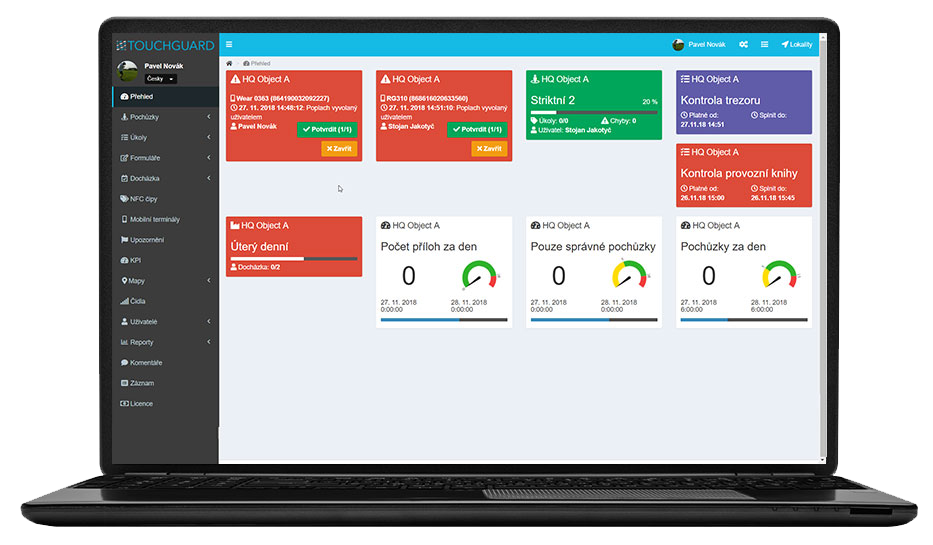
Maintenance of buildings and devices
How does it work?
To operate the TOUCHGUARD online Patrols system is only needed a moblie phone with Android OS, NFC tags as checkpoints and internet connection
A mobile phone differs from other single-purpose device in that it has broader possibilities of use, therefore through the TOUCHGUARD application it is possible to plan tasks and monitor their progress. Tasks are scheduled directly in the web app and are automatically sent to the mobile terminal immediately or at a selected time. The phone user is notified visually and audibly of new tasks that need to be solved. It is possible to assign statuses to tasks, from which it is possible for the responsible person to clearly see what stage the tasks are in, without having to contact the worker.
In addition to the tasks, it is also possible to use forms that are used for reporting reporting employees to the manager.
The phone can be completely manage remotly. The phone user can only use options that the administrator sets up through the web interface. For example, a user may be allowed to use only selected system features, calls, or the ability to send SMS. Phone settings can´t be changed without the administrator’s permission, neither can non-work related applications be used.
The progress of maintenance work can be monitored online via a web interface in a web browser (no need to install anything) or via PCO.
The system allows to automatically generate and send reports in PDF or CSV formats.
Key features for maintenance
- Device database management – device data (machines and devices) can be managed directly in the system or synchronized with third-party systems via REST API. The system is fully user-configurable and can manage data on complex devices that consist of many parts. This data can be loaded into the form by reading barcodes that are paired in the database and then further work with this data.
- Tasks are divided into several types One-time tasks for facility maintenance (e.g. to deal with an unexpected breakdown), repeating tasks for the cleaning service (e.g. to clean within 6 hours of the last cleaning) or scheduled tasks (e.g. annual inspection of fire extinguishers in the building or weekly inspection of the engine room, etc.).
- Digital Forms are used for reporting unexpected events. From the location of the incident, which includes GPS coordinates, it is possible to send a photo, write a comment or select an event category, based on which the system automatically informs only those persons responsible for a specific area.
- Attendance is used to record the arrivals/departures of all employees of the building. The work shift function can automatically monitor that the required number of people are present on a shift.
- KPI otherwise key performance indicators are used to automatically evaluate the number of events. For example, the number of patrols per day, the number of errors per month, the start of a patrol within a certain time, etc. Activities that usually had to be calculated manually can be automatized.
- The Daily occurence Book contains all events from the location that can be commented on. This creates a comprehensive report of what is happening at the location and can completely replace the paper form of D.O.B.
What devices does this work on?
We recommend durable devices
Based on years of experience, we recommend the use of rugged phones. We can offer you phones from German manufacturer RugGear® for standard environments and ecom (A Pepperl+Fuchs Brand) for explosive environments (ATEX) up to Zone 1.
We recommend that the mobile device is reliable even in extreme conditions. For example, the phone shouldn’t shut down or be damaged in any significant way if dropped, which is the case with most commonly used phones.
Unlike commercially available mobile phones, these devices come with very practical accessories. In combination with Lone Worker can increase employee safety.
User manuals
No Results Found
The page you requested could not be found. Try refining your search, or use the navigation above to locate the post.


